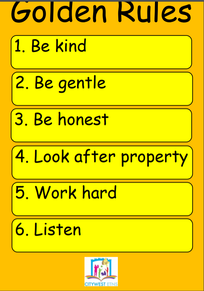This page is one of a suite of pages to support families learning at home during Covid-19. We hope this page helps you to know how to be involved in online learning opportunities.
Distance learning - acceptable use
Distance Learning in Citywest Educate Together N.S.
Dear parents and guardians,
During this time of school closures, we are working on ways to maintain the link between school and home. We miss our pupils and we hope to continue to communicate with them through various means. We recognise that online safety is of huge importance and we hope that this document helps to protect both school staff and pupils, while online.
The development of our distance learning methods comes in response to our parent surveys. Up to 92% of respondents said that it would be possible for their child(ren) to join live, interactive sessions with teachers. 74% of respondents were in favour of video calls where pupils are visible, even if the school couldn’t guarantee total data protection.
We recognise that online collaboration is essential for distance learning and that families are in favour of increased opportunities to maintain the connection between school and home. Citywest ETNS may help to provide access to a variety of online tools, which will assist in providing more effective teaching and learning, while also enabling greater communication between staff, families and students.
This is a working document. As we try out new ways of supporting distance learning, the document will be updated.
Dear parents and guardians,
During this time of school closures, we are working on ways to maintain the link between school and home. We miss our pupils and we hope to continue to communicate with them through various means. We recognise that online safety is of huge importance and we hope that this document helps to protect both school staff and pupils, while online.
The development of our distance learning methods comes in response to our parent surveys. Up to 92% of respondents said that it would be possible for their child(ren) to join live, interactive sessions with teachers. 74% of respondents were in favour of video calls where pupils are visible, even if the school couldn’t guarantee total data protection.
We recognise that online collaboration is essential for distance learning and that families are in favour of increased opportunities to maintain the connection between school and home. Citywest ETNS may help to provide access to a variety of online tools, which will assist in providing more effective teaching and learning, while also enabling greater communication between staff, families and students.
This is a working document. As we try out new ways of supporting distance learning, the document will be updated.
Guidelines for good online communication in Citywest ETNS:
Guidelines for staff members using online communication methods:
Rules for pupils using online communication methods:
For submitting learning:
For video calls/Zoom:
- Under no circumstances can pictures or recordings be taken of video calls.
- Staff, families and students are expected to behave in an appropriate, safe, respectful and kind manner online.
- It is the duty of parents/guardians to supervise children while they are working online and to ensure any content which they are submitting to their teacher is appropriate.
- Staff members can communicate with pupils and their families via Aladdin or through an established app (eg. Seesaw, Class Dojo).
- Any electronic forms of communication will be for educational purposes and to allow for communication with families.
- Students and staff will communicate using tools which have been approved by the school and of which parents have been notified (Seesaw, Zoom, Classdojo)
- Parental permission will be acquired before setting up a profile for a pupil on a communication forum.
- For video/Zoom calls, parental permission is implied, as the link to a video call will be communicated via the parent/guardian’s email address. Essentially, by virtue of the pupil logging on to the call, permission is assumed.
- For security reasons, passwords will be provided to families, where applicable.
- Citywest ETNS cannot accept responsibility for the security of online platforms, in the event that they are hacked.
- Communication using a mobile phone will not be frequent, but in the rare exception where it is necessary, staff members will ensure that their caller ID is private.
Guidelines for staff members using online communication methods:
- Under no circumstances can pictures or recordings be taken of video calls.
- Staff members will communicate with pupils and families during the hours of 8.30am - 3pm, where possible.
- Staff members will have high expectations regarding pupil behaviour, with any communication which takes place online.
- Staff members will seek to become familiar with apps before using them with pupils.
- Staff will check that consent has been given, before setting up a pupil profile for an online app.
- Staff members will report any concerns regarding online behaviour or interactions to school management.
- Staff are encouraged to generate a new meeting ID and password for each Zoom meeting being held.
- Staff members will notify parents/guardians of the date, time and password for a video call via email.
- Staff members will only admit participants to video conferences, if they recognise the email address/username as being connected to a pupil.
Rules for pupils using online communication methods:
For submitting learning:
- Submit work and pictures that are appropriate - have an adult take a look at your work before you send it.
- Use kind and friendly words.
For video calls/Zoom:
- Pictures or recordings of the video call are not allowed.
- Remember our school rules - they are still in place, even online.
- Set up your device in a quiet space, with no distractions in the background.
- Join the video with your microphone muted.
- Raise your hand before speaking, just like you would do in class.
- If you have the chance to talk, speak in your normal voice, using kind and friendly words.
- Show respect by listening to others while they are speaking.
- Ensure that you are dressed appropriately for the video call.
- Be on time - set a reminder if it helps.
- Enjoy! Don’t forget to wave hello to everyone when you join!
Guidelines for parents and guardians:
For learning
For video calls/Zoom
It is important to note that any breach of the above guidelines will result in a discontinuation of this method of communication. A breach may also result in a person being immediately removed from a meeting or in a meeting being immediately terminated. In this case, the child’s parent will receive a report on the incident.
For learning
- It is the responsibility of parents and guardians to ensure that pupils are supervised while they work online.
- Check over the work which pupils send to their teacher, ensuring it is appropriate.
- Continue to revise online safety measures with pupils.
For video calls/Zoom
- Under no circumstances can pictures or recordings be taken of video calls.
- Ensure that the school has the correct email address for inviting you to join apps and meetings.
- The main purpose of a video call is to maintain a social connection between the school staff and pupils at this difficult time. Encourage pupils to listen and enjoy the experience.
- Be aware that when participating in group video calls, you can be seen and heard unless you are muted or have disabled your camera.
- You will automatically enter a waiting room when the code for a Zoom call has been entered. Please note that school staff will only accept users into video call if you can be identified by the display name on your zoom account.
- Please ensure that your child is on time for a scheduled video, or they may be locked out. Please request to join the Zoom call approximately five minutes before the scheduled start time. This will give school staff time to verify your email address.
- Make sure to familiarise your child with the software in advance. For video in particular, show them how to mute/unmute and turn the camera on/off.
- Participants in the call should be dressed appropriately.
- An appropriate background/room should be chosen for the video call.
- For detailed information on GDPR and Zoom, please visit https://zoom.us/privacy
It is important to note that any breach of the above guidelines will result in a discontinuation of this method of communication. A breach may also result in a person being immediately removed from a meeting or in a meeting being immediately terminated. In this case, the child’s parent will receive a report on the incident.